RP800A vs RP900A | 3D Pen Comparison
Recently we’ve seen a growing number of our clients asking us about the differences between RP800A and RP900A. We’ve also seen a growing number of searches for RP800A vs RP900A. So, we’d like to give you a thorough comparison between these two 3D pen models. And hope this post would help you with your decision-making.
You may scroll to the bottom of the post for the explanation for some of the terms.
RP500A
- Age group: 8+
- Double click to load automatically
- One click to unload automatically
- One click to switch between ABS and PLA
- Power Input: 5V2A
- Adapter input voltage: 100-240V, 50-60Hz
- Nozzle diameter: 0.7mm Ceramic
- Speed: 3 speed level
- Color: black/blue/yellow/white
- Pen size: 150*21*36mm
- Pen net weight: 45g
- no battery
- Common motor and gear
RP800A
- Age group: 8+
- Double click to load automatically
- Double click to unload automatically
- Shortcuts to switch ABS and PLA
- Power Input: 5V2A
- Adapter input voltage: 100-240V, 50-60Hz
- Nozzle diameter: 0.7mm Ceramic
- Speed: stepless speed control
- Color: purple/blue/yellow/white
- 180*20*20mm
- Pen net weight: 45g
- no battery
- Slim design
- Best selling item of all time
- specifically designed and produced motor
RP900A
- Age group: 8+
- Double click to load automatically
- Double click to unload automatically
- Shortcuts to switch ABS and PLA
- Power Input: 5V2A
- Adapter input voltage: 100-240V, 50-60Hz
- Nozzle diameter: 0.7mm Ceramic
- Speed: 6 speed control
- Color: Gold/Black/Rose Gold/Silver
- 145mm in length, 14mm in diameter
- Pen net weight: 45g
- no battery
- Smallest 3D pen in the world
- specifically designed and produced motor
LP02
- Age group: 3+
- One click to load automatically
- One click to unload automatically
- PCL only
- Power Input: 5V2A
- Adapter input voltage: 100-240V, 50-60Hz
- Nozzle diameter: 0.7mm Ceramic
- Speed: 1 speed only
- Color: blue/purple/yellow/white
- Pen size: 180*20*20mm
- Pen net weight: 45g
- Build-in battery
- specifically designed and produced motor
Why RP800A is the bestselling item of all time, globally?
Currently RP800A is the best selling 3D pen worldwide. And it has been the best selling 3D pen on amazon.com since 2013. The reason behind, RP800A uses one of the best motors that’re specifically designed and produced for it, making it stronger in power, longer in product lives, stable in performance.
The gears of this item is also specifically designed, too. Filaments, whether ABS or PLA, are plastics. If gears too narrow, filaments can’t be pulled in, but if too wide, there ‘ll be slipperies because the filaments aren’t biting the filaments deeply to provide enough power to push the filament out from the nozzle.
Specifially design the motor and gears provides RP800A the outstanding performance and it’s one of the main reasons why it’s trusted by millions of users worldwide.
Clogging has been one of the headaches that every 3D pen user and factory face. And we’ve successfully solved it with all of our 3D pens with joint efforts from our in-house engineers and professionals in the 3D printing industry.
Saying that RP800A is the bestselling item doesn’t neccessarily mean that other 3D pens are bad. RP900A and LP02 both come with specifically designed motors and gears that provide excellent using experience. RP900A is also a great professional item with beautiful apperances. LP02 is the safest 3D pen for younger children to get the joy of 3D printing.
RP800A and RP900A, which is the better 3D pen to start?
We believe that RP800A is a better 3D pen to start with for the following reason:
RP800A has more buttons, and each button has only one function. Whereas RP900A has less buttons for the same amount of functions. That means, with RP900A one button has more functions when at different status. For example, with RP800A, we have loading and unloading buttons and temperature + and temperature – buttons. But with RP900A, we don’t have so many buttons, the filament unloading button is temperature – button when heating is not complete and it might confuse some users.
If you need more information about the differences between RP800A and RP900A, or any other 3D pen models. Feel free to leave a message or contact us from here.
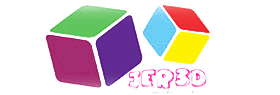

I think this is a real great post. Much thanks again. Fantastic. Marcellus Maselli